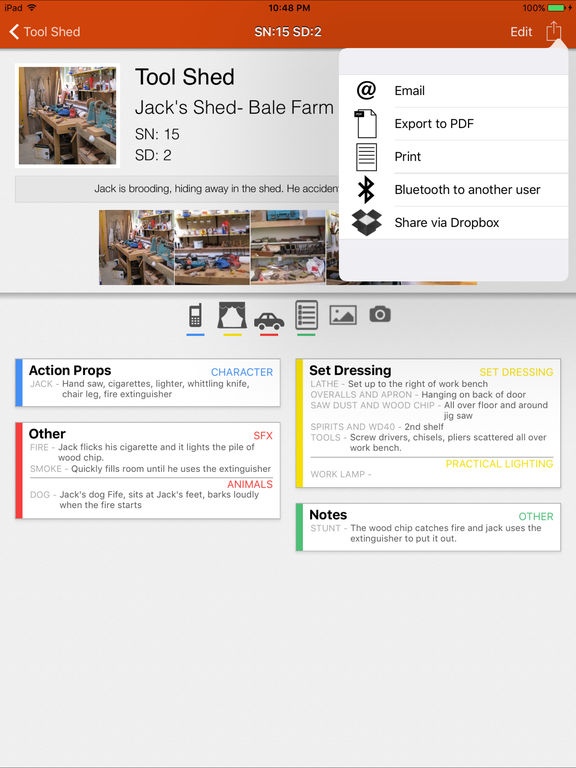Art Department Continuity Pro 3.2
Paid Version
Publisher Description
Paper-free continuity for film professionals! Download a free PDF user guide at http://www.continuitypro.com/ to see how the app works... A simple and straight forward way of keeping all your continuity notes and photos on your iPad. In use all over the world, Continuity Pro has been updated and refined a number of times to reflect the desires of it's users. Our latest update, version 2, has meant a massive overhaul in the structure of the app making it faster, completely stable and even more simple to use with a far improved sheet display. A quick snap with the internal camera or a high resolution shot from your digital camera photographs are easily imported, saved and displayed. Enter multiple photographs at once and swipe through enlarged photos within sheets. Customisable lists for action props, set dressing, SFX, graphics and animals save time when adding notes. And all notes and photographs are available immediately and where they're most needed rather than back at the truck or production office. This simple app enables standbys to utilise any down time on set to create their continuity notes immediately for instant reference. No more printing at the end of a long day, or clumsy cutting and sticking in a dark studio. Run multiple projects simultaneously. Organise continuity sheets by change number, scene number or story day. Airdrop an editable sheet, character or project to another app user. Bluetooth a sheet to someone nearby. Email or Airdrop PDF copies of projects. Edit, delete, share, copy and backup projects to your laptop or Dropbox. Quick view a character's photographs, in scene or story order in a one page view. Differentiate between lead cast and SA's. Password protect projects Zoom-in to photographs for greater detail. Swipe icons to edit data quickly Search to locate sheets quickly and easily. Autosave means you won't lose work if you are called away. Go to http://www.continuitypro.com/ for any information, or please contact support1@continuitypro.biz with any questions!
Requires iOS 7.0 or later. Compatible with iPad.
About Art Department Continuity Pro
Art Department Continuity Pro is a paid app for iOS published in the System Maintenance list of apps, part of System Utilities.
The company that develops Art Department Continuity Pro is Cate hall ltd. The latest version released by its developer is 3.2.
To install Art Department Continuity Pro on your iOS device, just click the green Continue To App button above to start the installation process. The app is listed on our website since 2012-05-23 and was downloaded 2 times. We have already checked if the download link is safe, however for your own protection we recommend that you scan the downloaded app with your antivirus. Your antivirus may detect the Art Department Continuity Pro as malware if the download link is broken.
How to install Art Department Continuity Pro on your iOS device:
- Click on the Continue To App button on our website. This will redirect you to the App Store.
- Once the Art Department Continuity Pro is shown in the iTunes listing of your iOS device, you can start its download and installation. Tap on the GET button to the right of the app to start downloading it.
- If you are not logged-in the iOS appstore app, you'll be prompted for your your Apple ID and/or password.
- After Art Department Continuity Pro is downloaded, you'll see an INSTALL button to the right. Tap on it to start the actual installation of the iOS app.
- Once installation is finished you can tap on the OPEN button to start it. Its icon will also be added to your device home screen.